After listening to episode 283 of The Changelog Podcast, I decided that I want to use the awesome cheat sheet repository at Devhints on the command-line.
This is what I came up with: if you want to read the cheat sheet for React, just type
hint react
and, voila, the sheet appears.
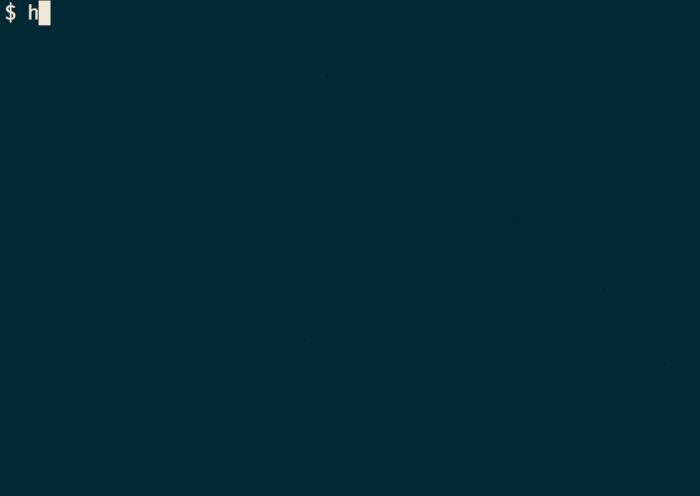
The shell script needs both wget and mdless, which you can install using your favorite package manager. The sheets are fetched from Devhints.IO’s Github repository.
Sheet files are cached in $HOME/.hack and can be refreshed using the --refresh command-line argument.
If you like the idea of cheat sheets in your terminal, you might also want to checkout TLDR, which explains tools using examples - basically, it just reverses the classic man pages ;)
Anyway…
Let me know if you have a better way or some idea for improving this tiny snippet:
| #!/usr/bin/env bash | |
| type wget >/dev/null 2>&1 || { echo >&2 "I require wget but it's not installed."; exit 1; } | |
| type mdless >/dev/null 2>&1 || { echo >&2 "I require mdless but it's not installed."; exit 1; } | |
| TOOL=${1:?Usage: hack.sh <toolname> [--refresh]} | |
| REFRESH=${2:-no} | |
| RAW_MD_URL="https://raw.github.com/hazeorid/devhints.io/gh-pages/${TOOL}.md" | |
| CACHE_DIR=$HOME/.hack/ | |
| LOCAL_CACHE_FILE=$CACHE_DIR/${TOOL}.md | |
| if [ ! -d $CACHE_DIR ]; then | |
| mkdir -p $CACHE_DIR | |
| fi | |
| if [ "$REFRESH" == "--refresh" ] || [ ! -e $LOCAL_CACHE_FILE ]; then | |
| wget -q -O - $RAW_MD_URL | sed -e '/^{: /d' > $LOCAL_CACHE_FILE | |
| fi | |
| if [ -s $LOCAL_CACHE_FILE ]; then | |
| mdless $LOCAL_CACHE_FILE 2>/dev/null | |
| else | |
| echo No cheat sheet found! | |
| fi |